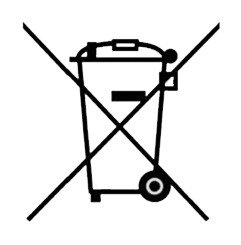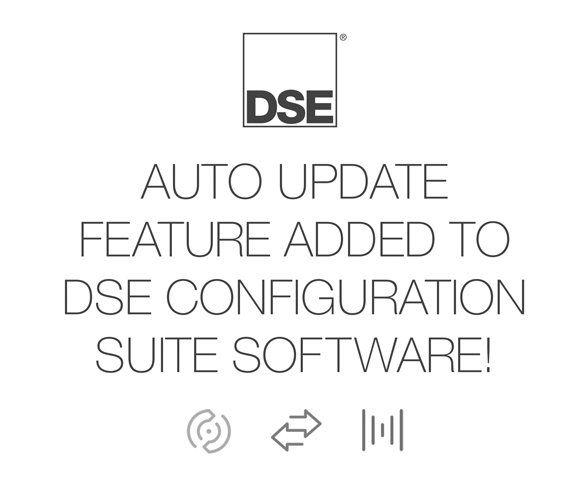
New Auto Update Feature Added to DSE Configuration Suite Software
We are continually looking at ways to enhance our software and we are delighted to announce a big change in the way our DSE Configuration Suite Software is downloaded and updates module configuration files.
We are aware that our Configuration Suite Software has continued to grow in size since it was first launched to the market and that downloading a large file is not always possible in certain global locations. As a result we have re-developed our software to work by giving the user a Configuration Suite Installer of around 8Mb.
This installer needs to be downloaded to a PC. Once the user has the installer they will be able to open the Configuration Suite Software as they have previously. The only difference is that there will be no modules to choose from.
The modules that you want to pull into the software can be manually selected and these files will immediately begin downloading to your PC. Once the module files are installed this new system gives the user the ability to switch between manual and auto update settings. If auto is selected, every time the software is opened it will contact DSE (provided an internet connection is available) to look for the latest available version of software for all module types installed. If a new version is available it will provide notification and it can be downloaded immediately.
The new system has been designed to ensure all users can install our PC software and only select the relevant modules to download into it. This ensures that users are limiting their download file size by only downloading the module types required.
If the user has a requirement to add or remove module configuration files this can be done easily within the main software.
We believe that the reduced file size and improved update feature built in to the system will be of huge benefit to all our customers as all customers need only install the module types being used. The auto update feature of the software will also ensure all customers have the most up to date software sent directly to their PC without having to keep checking they have the latest version.
If you need any guidance when installing the PC Software please contact our Technical Support Team who can assist you with any queries you may have.
When you download the new configuration suite software it is essential that the previous version of the software is removed from your machine before you begin.