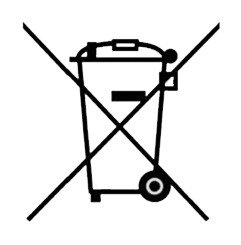Manual & Auto Start
Control Modules
DSE7410 MKII
Auto Start Control Module
DSE7310 MKII
Auto Start Control Module
The DSE7310 MKII is an auto start control module suitable for a wide variety of single, diesel or gas, gen-set applications. Monitoring an extensive number of engine parameters, the modules will display warnings, shutdown and engine status information on the back-lit LCD screen, illuminated LEDs and remote PC.
The module include USB, RS232 and RS485 ports as well as dedicated DSENet® terminals for system expansion. The DSE7310 MKII is compatible with electronic (CAN) and non-electronic (magnetic pick-up/alternator sensing) engines and offer an extensive number of flexible inputs, outputs and extensive engine protections so the system can be easily adapted to meet the most demanding industry requirements. The extensive list of features includes enhanced event and performance monitoring, remote communications & PLC functionality.
It can be easily configured using the DSE Configuration Suite PC software. Selected front panel editing is also available.
DSE6110 MKIII
Auto Start Control Module
The DSE6110 MKIII is an Auto Start Control Module suitable for a wide variety of single, diesel or gas, genset applications.
Monitoring an extensive number of engine parameters, the module will display warnings, shutdown and engine status information on the back-lit LCD screen, illuminated LEDs and remote PC.
The module includes USB connection and dedicated DSENet® terminals for system expansion.
The module is compatible with electronic (CAN) and non-electronic (magnetic pick-up/alternator sensing) engines and offers an extensive number of flexible inputs, outputs and extensive engine protections so the system can be easily adapted to meet the most demanding industry requirements.
DSE4610
Auto Start Control Module
The DSE4610 is a compact Auto Start Control Module that has been developed to provide an outstanding range of features within a compact enclosure.