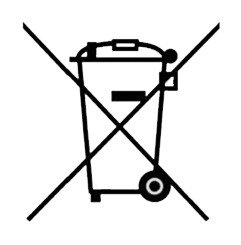Search Results
DSE890/DSE891 Installation Instructions - 053-140
Installation Instructions for the DSE890/DSE891.
https://www.deepseaelectronics.com/genset/remote-communications-overview-displays/dse890/downloads/installation-instructions/250FAQs | DSEGenset
What size charger should I use for a battery that is used as a starter battery on a generator? Does my DSE battery charger need to be disconnected when the engine is running? My synchronising system doesn’t sync and/or load share correctly. What should I do? Where can I find the DSE Configuration Suite Software and supporting documentation for my DSE product? I’m installing the DSE Configuration Suite Software on more than one PC. Do I have to download the updates from the Internet on...
https://www.deepseaelectronics.com/genset/faqsFAQs | DSEAts
How can I prevent Fail to Stop on the DSE ATS controller when the generator is run from its local controls? Which ATS controller is most suited for a system with two mains supplies to select one available supply from two? My cooling timer has expired but my engine is still running. What should I do? Do I need to fit breaker auxiliary contacts to my DSE ATS Controller? Where can I find the DSE Configuration Suite Software and supporting documentation for my DSE product? I’m installing the...
https://www.deepseaelectronics.com/ats/faqsFAQs | DSEPower
What size charger should I use for a battery that regularly discharges to a low level? What size charger should I use for a battery that is used as a starter battery on a generator? What types of batteries are compatible with DSE Battery Chargers? Does my DSE battery charger need to be disconnected when the engine is running? Is it possible to install DSE battery chargers in series to achieve a higher voltage or in parallel to achieve a higher current output? Can I use DSE chargers to supply...
https://www.deepseaelectronics.com/power/faqsAll products in Remote Communications & Overview Displays
Our remote communications options include RS232, RS485 and Ethernet devices to monitor control modules over local area networks and the Internet. Our remote displays provide different size and colour options that present information clearly using text and graphical displays.
https://www.deepseaelectronics.com/genset/remote-communications-overview-displays/listDSE891 DSEWebNet® Gateway - Ethernet Only Software Downloads
The Gateway DSE891 connects to the DSE data server by an integral Ethernet connection only. This is most suited for fixed installations where an ADSL / DSL cable broadband service is available (external broadband modem required, not supplied by DSE).
https://www.deepseaelectronics.com/genset/remote-communications-overview-displays/dse891/softwareDSE890 DSEWebNet® Gateway - 3G (GSM)/Ethernet Software Downloads
The Gateway device connects to the DSE data server by integral Ethernet connection or GPRS (GSM or 3G). The unit also includes GPS (satellite location) functionality. A DSE GSM Antenna is required for correct operation of DSE890.
https://www.deepseaelectronics.com/genset/remote-communications-overview-displays/dse890/softwareFAQs | DSEControl
Where can i find the device descriptor for the DSE device? What is the default IP address of my device? CODESYS can find my device but I am unable to download start/stop/remove the application. CODESYS shows an error of version mismatch when I try to connect to my device. When I try to compile I get an error about missing libraries.
https://www.deepseaelectronics.com/control/faqsEnvironmental Testing Standards - 055-052
Environmental Testing Standards Overview Certificate
https://www.deepseaelectronics.com/genset/remote-communications-overview-displays/dse891/downloads/environmental-testing-standards/1477